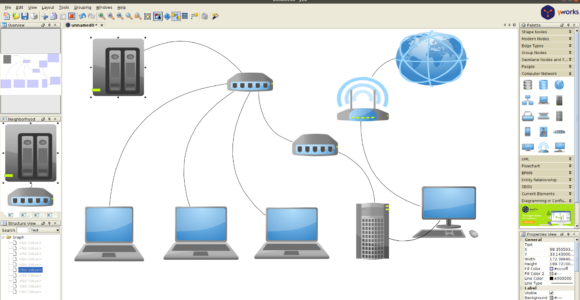Remote Desktop Access Linux from Windows
Ubuntu 20.04 Remote Desktop Access from Windows 10 step by step instructions
First step is to install Remote Desktop Protocol (RDP) server xrdp on the Ubuntu 20.04 desktop. To do so execute the following command:
$ sudo apt install xrdp
Enable to start after reboot and run the remote desktop sharing server xrdp:
$ sudo systemctl enable --now xrdp
Still on the Ubuntu 20.04 desktop, open a firewall port 3389 for an incoming traffic:
$ sudo ufw allow from any to any port 3389 proto tcp
Move to Windows 10 host and open the Remote Desktop Connection client. Use the search box to search for remote keyword and click on the Open button.
Note: From time to time I have received a black screen after initiating the remote connection to the Xrdp Remote Desktop Protocol (RDP) server. Although I’m not sure how to completely resolve this issue but logging out from the Ubuntu desktop prior to making a remote connection have solved it at least temporarily. If you have a better fix for this what seems to be a bug please let us know using the comments below.