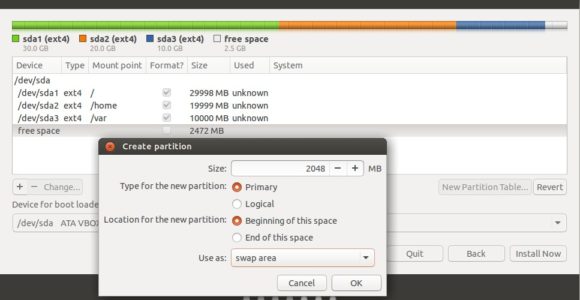yEd Graph Editor
What is yEd Graph Editor and How to Install yED Software in Ubuntu?
yEd supports a wide variety of diagram types. In addition to the illustrated types, yEd also supports organization charts, mind maps, swimlane diagrams, Entity Relationship diagrams, and many more.
1. BPMN Diagrams
2. Flowcharts
3. Family Trees
4. Semantic Networks
5. Social Networks
6. UML Class Diagrams
Steps for installation of yED Graph Editor
Step 1:- Download yEd-3.19.1.1_with-JRE13_64-bit_setup.sh from Website
Step 2:- Goto Download folder of ubuntu and open Terminal
Step 3:- Change file permission to execution mode by below command
Command : sudo chmod +x yEd-3.19.1.1_with-JRE13_64-bit_setup.sh
Step 4:- Run the file by below command
Command : ./yEd-3.19.1.1_with-JRE13_64-bit_setup.sh
Step 5:- Above command will open yED Graph Editor Installation Window
Step 6:- Follow the Installation window Next-Next Procedure. It will install yEd Graph Editor and put its icon in Installed software section.
Step 7:- Open yEd Graph Editor software from icon and start working.
Image contain in this post showing you simple office network infrastructure Diagram created in yEd Graph Editor
Feel free to ask
Thank you.
Key Terms:
- Open Source Software ,
- yEd Graph EDitor