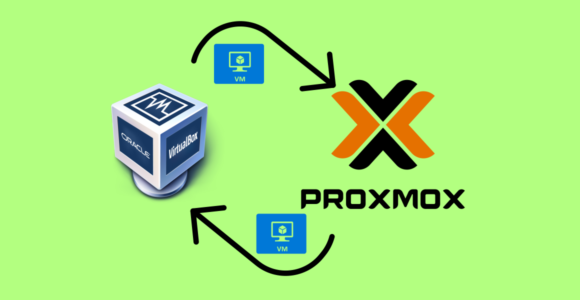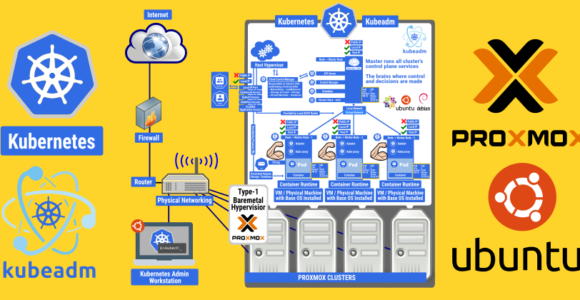Onsite Services
Services
Our technicians can come to your business and get things back up and running fast!
BRS MEDIA Technology Services has been helping the Delhi and surrounding NCR since 2011. Whether your problem is small or large, trust our highly trained staff to fix your issues promptly and professionally.
- LAN and WAN networks (Design | Configuration)
- Desktop & Server Virtualization
- Cloud Computing | Virtual Desktop Computing
- Virtualization Management
- Live Help Desk Support
- Disaster Prevention and Recovery Planning
- Terminal Services| Remote Services8. Network Security
- Server Installation
- Remote Managed Services
- Virtual Private Networking (VPN)
- Router Security Installation
- Android Services & Support
- Wireless Secure Networking
- Peer-to-peer Networking
- Microsoft Office Troubleshooting
- E-Mail Troubleshooting
- Computer Repair
- Software Upgrades
- Desktop & Server Upgrades
- Virus | Spyware | Adware | Malware Removal
- Patch | Firmware Upgrades
On Site Service
We offer Fast On Site Service For
your Home or Business as well as Pickup & Delivery. Whether or not
you choose our in-store services, remote support or on-site services we
promise to provide the following:
- Free Diagnostic & Estimate of your repair
- Flat rate computer repair, No hidden costs
- High Quality Service at a very competitive price
- Flat Rate Virus Removal
Remote Services
We can provide you computer
repair anywhere in the world. With our remote or virtual services we can
repair many computer problems without you ever having to bring your
computer in for repair.
Virus Removal
Virus, Malware, Spyware Prevention,
Removal & Cleanup! Free Antivirus Included. We are experts at virus
removal! Once your computer is cleaned up we can install a free
antivirus to help protect your computer.
Software Installations & Configurations
Is your software or equipment not installing? We can help you with the many ins and outs of making your software work for you.