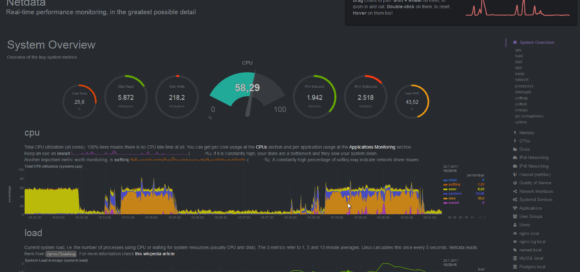
Netdata is Real Time Server Health Monitoring Software
Netdata is an open source tool to visualize and monitor real-time metrics, optimized to accumulate all types of data, such as CPU usage, disk activity, SQL queries, visits to a website, etc.
INSTALLATION:
You can quickly install netdata on a Linux box (physical, virtual, container, IoT) with the following command:
bash <(curl -Ss https://my-netdata.io/kickstart.sh)
The above command will:
- install any required packages on your system (it will ask you to confirm before doing so),
- compile it, install it and start it
How to access netdata
http://serverip:1999
Netdata is open-source, free, super fast, very easy, completely open, extremely efficient, flexible and integrate-able.
It has been designed by SysAdmins, DevOps and Developers for troubleshooting performance problems, not just visualize metrics.
Key Terms:
- Netdata




