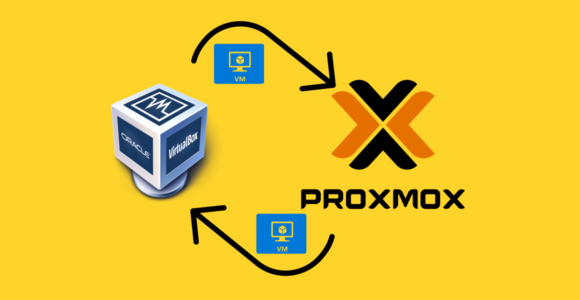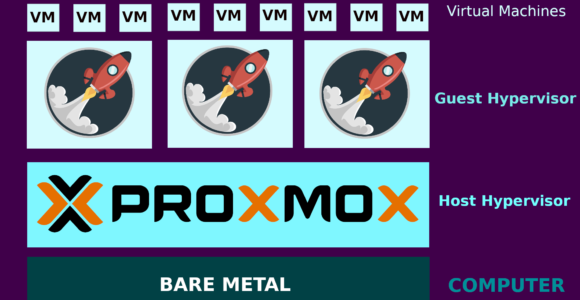How to Install OBS Studio
How to Install OBS Studo in Ubuntu
FFmpeg is required. If you do not have the FFmpeg installed (if you’re not sure, then you probably don’t have it), you can get it with the following commands:
sudo apt-get install ffmpegThen you can install OBS with the following commands, make sure you enabled the multiverse repo in Ubuntu’s software center (NOTE: On newer versions of ubuntu adding a repository automatically apt updates.):
sudo add-apt-repository ppa:obsproject/obs-studio
sudo apt-get update
sudo apt-get install obs-studioKey Terms:
- OBS Studio