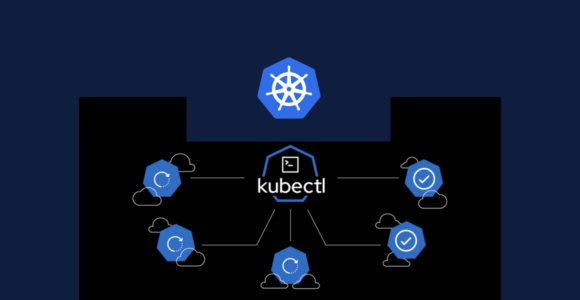File Sharing between Windows and Linux
Contents
Overview
Have you ever wanted to create a wide-open file share on your LAN to enable your users to quickly and easily share files? In this video, the viewer is shown the process of setting up a custom Samba implementation on Debian/Ubuntu that makes sharing files on your LAN easy.
Install Samba
$ sudo apt update
$ sudo apt install samba
Stop Samba daemon
Check if it’s running:
$ sudo systemctl status smbd
If it is, stop the daemon:
$ sudo systemctl stop smbd
Back up Samba config file
$ sudo mv /etc/samba/smb.conf /etc/samba/smb.conf.bak
Create new Samba config file
$ sudo nano /etc/samba/smb.conf
New file (change the items in bold accordingly):
[global]
server string = File Server
workgroup = WORKGROUP
security = user
map to guest = Bad User
name resolve order = bcast host
include = /etc/samba/shares.conf
$ sudo nano /etc/samba/shares.conf
New file (change the items in bold accordingly):
[Public Files]
path = /share/public_files
force user = smbuser
force group = smbgroup
create mask = 0664
force create mode = 0664
directory mask = 0775
force directory mode = 0775
public = yes
writable = yes
[Protected Files]
path = /share/private_files
force user = smbuser
force group = smbgroup
create mask = 0664
force create mode = 0664
directory mask = 0775
force directory mode = 0775
public = yes
writable = no
Create samba user and group
Create group:
$ sudo groupadd --system smbgroup
Create user:
$ sudo useradd --system --no-create-home --group smbgroup -s /bin/false smbuser
Create directories:
$ sudo mkdir -p /share/public_files
$ sudo mkdir /share/private_files
Change ownership/permissions:
$ sudo chown -R smbuser:smbgroup /share
$ sudo chmod -R g+w /share