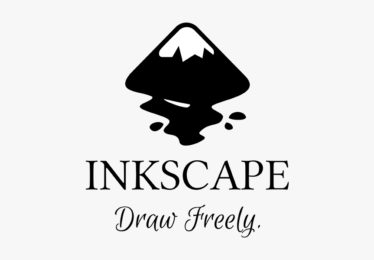PuTTY utility to connect Unix and Linux
Contents
PuTTY is a utility to connect Unix and Linux from Windows
PuTTY is a free implementation of Telnet and SSH for Windows and Unix platforms, along with an xterm terminal emulator. It is written and maintained primarily by Simon Tatham.
Simply put: you run PuTTY on a Windows machine and tell it to connect to (for example) a Unix machine. The application opens a window. Then anything you type in that window is sent directly to the Unix machine, and everything the Unix machine sends back is displayed in the window. So you can work on a Unix machine as if you were sitting in front of a console, when you are actually sitting somewhere else.
This download includes the following tools:
- PuTTY (Telnet and the SSH client itself)
- PSCP (SCP Client, i.e. Command Line Secure File Copy)
- PSFTP (SFTP client, i.e. a generic file transfer session similar to FTP)
- PuTTYtel (Telnet client only)
- Plink (command line interface for PuTTY backend)
- Pageant (SSH authentication agent for PuTTY, PSCP and Plink)
- PuTTYgen (an RSA and DSA key generation utility).
Downloads
Download the official release of PuTTY.
PuTTYgen
PuTTYgen is a key generator tool for creating pairs of public and private SSH keys. It is one of the components of the open-source networking client PuTTY. Although originally written for Microsoft Windows operating system, it is now officially available for multiple operating systems including macOS, Linux. PuTTYgen.exe is the graphical tool on Windows OS. While on the other side, Linux OS has the only command-line version could be accessible using SSH commands.
How to use PuTTYgen?
PuTTYgen is used to generate public or private key pair for creating SSH keys. Below is the complete guidance about how to generate RSA key in the Windows operating system:
- Once you install the PuTTY on your machine, you can easily run PuTTYgen. For the same, go to Windows -> Start Menu -> All Programs -> PuTTY -> PuTTYgen.
- You will see the PuTTY key generator dialog box on your screen
- You will find a “Generate” button in that dialog. Clicking on it will lead to generating the keys for you.
- Now you will need to add a unique key passphrase in the Key passphrase and Confirm passphrase field.
- Click on the “Save Public Key” and “Save Private Key” buttons to save your public and private keys.
- You will see the text starting with ssh-RSA in the Public key for pasting into OpenSSH authorized_keys file field which is located at the top of the window. Copy that entire text to your clipboard by pressing ctrl+c as you will require the key to paste on your clipboard in the public key tool of control panel or directly on the cloud server.
Types of Keys Supported on PuTTYgen
It is important to know the types of key PuTTYgen supports prior to using it. Below are the key types that it currently supports for SSH-2 and SSH-1 protocol:-
- SSH-1 protocol:- For SSH-1 only supports one key i.e. Rivest–Shamir–Adleman (RSA)
- SSH-2 protocol: – SSH-2 supports multiple key types that include – Digital Signature Algorithm (DSA), Elliptic Curve Digital Signature Algorithm (ECDSA) and Ed25519.
The above description is a detailed brief on downloading and running PuTTYgen on all major operating systems. For further details please check the Download PuTTY page.
If you need professional assistance configuring your deployment, you can use our commercial support to help get you up and running.
Key Terms:
- Open Source Software ,
- PuTTY ,
- PuTTYgen ,
- SSH ,
- Telnet