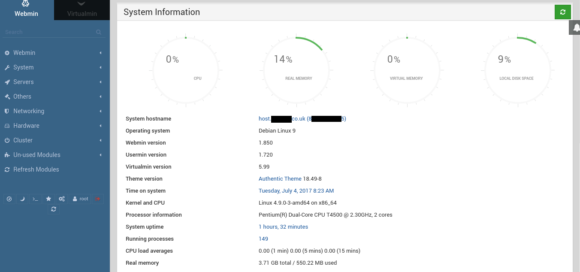
How To Install Virtualmin with Webmin, LAMP, BIND, and PostFix on Ubuntu 18.04
Contents
How To Install Virtualmin with Webmin, LAMP, BIND, and PostFix on Linux Ubuntu 18.04
Webmin is a web front-end that allows you to manage your server remotely through a browser. Virtualmin is a plugin for Webmin that simplifies the management of multiple virtual hosts through a single interface.
Once you install Virtualmin and its components, you’ll configure Webmin through its graphical interface and create a new virtual host with Virtualmin.
Once you complete this tutorial you will be able to create any number of user accounts to host multiple domains on a single server through your browser.
In this tutorial, you’ll use a script to install the free edition, Virtualmin GPL. This script will install everything you need to use Virtualmin, including Webmin and the following prerequisites:
1. A LAMP stack (Apache, PHP, and MySQL), for serving web sites and web applications.
2. BIND, a DNS server.
3. PostFix, a mail server.
Once you install Virtualmin and its components, you’ll configure Webmin through its graphical interface and create a new virtual host with Virtualmin. Once you complete this tutorial you will be able to create any number of user accounts to host multiple domains on a single server through your browser.
Step 1 — Setting the Hostname and FQDN
Step 2 — Installing Virtualmin
Step 3 — Configuring Webmin’s Root Password
Step 4 — Configuring Webmin Using The Post-Installion Wizard
Step 5 — Creating A New Virtual Server
Script for Installation:
The easiest way to get the install script onto your server, is to login to your server and use wget or curl.
$ sudo apt-get install wget$ wget http://software.virtualmin.com/gpl/scripts/install.sh$ sudo /bin/sh install.shLAMP vs. LEMP
The Virtualmin install script can setup Apache or nginx. The default, and best-tested and most feature-complete, is Apache. But, if you prefer nginx, you can install a bundle with the LEMP stack instead of the LAMP stack. Use the –bundle LEMP option for nginx.
$ sudo /bin/sh install.sh --bundle LEMPFULL INSTALL vs. MINIMAL INSTALL
The full LAMP or LEMP stack, plus a full mail processing stack including SpamAssassin and ClamAV, is quite large, requiring about 1GB minimum system memory in order to function well (and more is better). If you’re using a lower memory system, it’s not recommended, and maybe not even possible, to run the full mail stack along with LAMP or LEMP.
So, an installation option, –minimal, that leaves off much of the mail processing stack. The installed components can still send and receive mail from local processes, but spam and AV scanning will need to be outsourced to a remote system, and several other ancillary packages will not be installed. The minimal installation type can probably operate OK with only 512MB of RAM
$ sudo /bin/sh install.sh --minimalConclusion
In this tutorial, you configured Virtualmin and used its interface to create a virtual server and a new administrative user for that server.
More Live Installation Videos
Debian 10.5 Minimal Server Installation with Virtualmin Webmin Installation
Tutorial Topic Covered
- Type 1 Virtualization – Bare Metal Virtualization
- Proxmox Virtualization Server
- Debian 10.5 Minimal Server Installation
- Virtualmin Webmin Installation
- Virtualmin With Nginx Web Server and MariaDB Database
- Data center Technology
- Cloud Technology
How to Install Virtualmin and Webmin, LEMP, BIND, PostFix with NGINX and MariaDB on Ubuntu 18.04 LTS
Need Assistance
If you need professional assistance configuring your deployment, you can use our commercial support to help get you up and running.
Key Terms:
- LAMP ,
- LEMP ,
- NGINX ,
- Open Source Software ,
- Proxmox ,
- Virtualmin



