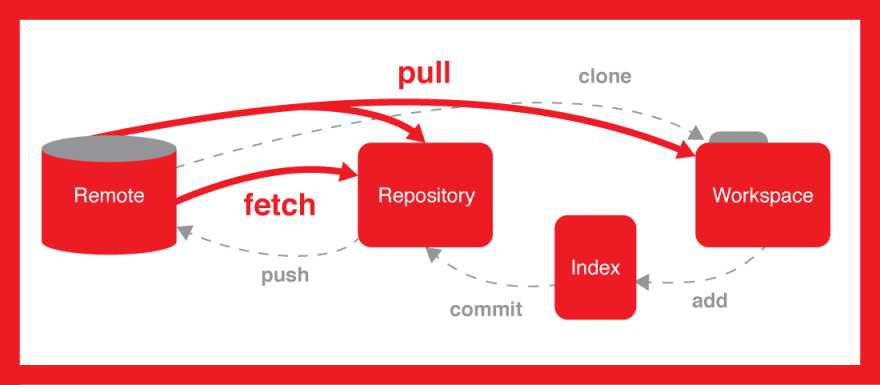Git Repository Commands

Basic GIT Commands
- git config –global user.email “[email address]”
- git init [repo name]
- git clone [URL]
- git add (filename),
- git add *
- git commit –m [type in a message]
- git commit -a
- git diff
- git diff -staged
- git diff [first branch] [second branch]
- git reset [file]
Intermediate GIT Commands
- git rest [commit]
- git reset –hard [commit]
- git status
- git rm [file]
- git log
- git log –follow [file]
- git show [commit]
- git tag [commitID]
- git branch
- Git branch [branch-name]
Advanced Commands
- git branch –d [branch name]
- git checkout [branch-name]
How to do git checkout?
- git checkout
- git checkout –b –track /
- git checkout specific-commit-id
- git checkout branch_name
- git checkout –b new branch_name
- git checkout –b
- git checkout
- git fetch origin
- git checkout –b branch_name origin/branch_name
- git branch
- git checkout –b checkout_demo